Develop Essential Skills for Successful Webinar Planning and Execution
Achieve Technical Mastery for Flawless Webinar Experiences

To ensure the delivery of seamless online experiences, virtual assistants must develop a robust level of technical proficiency across various webinar platforms. A thorough understanding of these platforms allows them to quickly troubleshoot common technical problems, significantly minimizing disruptions during live sessions. Key technical abilities include:
- Familiarity with popular webinar platforms such as Zoom, Webex, and GoToWebinar.
- A strong understanding of audio and visual equipment setup.
- Competence in managing screen sharing and presentation tools effectively.
- Proficiency in utilizing chat features and moderation tools.
- Expertise in troubleshooting internet connectivity issues.
- Skills in recording webinars and archiving them for future reference.
- A solid grasp of analytics and reporting features to assess audience engagement.
Mastering these critical skills is essential for success. The technical expertise of a virtual assistant not only enhances their ability to coordinate and facilitate webinars but also instills greater confidence among participants regarding the professionalism of the event. A deficiency in technical knowledge can undermine even the most captivating content, leading to missed opportunities for meaningful engagement. This proficiency empowers virtual assistants to handle unforeseen challenges effortlessly, allowing them to concentrate on delivering outstanding value to participants.
Strengthen Communication Skills to Maximize Participant Involvement
Strong communication skills are fundamental to the success of any webinar. Virtual assistants must clearly articulate instructions and actively engage participants from the outset. Effective communication strategies during the setup phase include:
- Using clear and concise language to prevent misunderstandings.
- Encouraging questions and feedback to foster an interactive atmosphere.
- Incorporating visual aids to enhance the spoken content.
- Maintaining a warm and friendly tone to make participants feel comfortable.
- Setting clear expectations concerning the agenda and levels of participation.
By applying these strategies, virtual assistants can create a collaborative environment where participants feel valued and engaged. A well-articulated approach not only increases involvement during the setup phase but also helps establish rapport, resulting in a more dynamic and stimulating webinar experience. Adapting communication styles based on audience feedback is vital, enabling virtual assistants to effectively navigate the diverse backgrounds and preferences of participants throughout the event.
Apply Time Management Techniques for Effective Webinar Execution
Effective time management is crucial to keeping webinars on schedule. Virtual assistants can improve time efficiency during setup by utilizing strategic planning and prioritization methods. Key techniques include:
- Creating a detailed agenda that outlines each segment of the webinar.
- Assigning specific time slots for every activity, including Q&A sessions.
- Implementing countdown timers to maintain focus and efficiency.
- Setting reminders for crucial tasks leading up to the event.
- Incorporating buffer time between activities to accommodate unforeseen delays.
This proactive approach to time management ensures that all facets of the webinar receive adequate attention without unnecessary delays. By meticulously preparing and following a structured timeline, virtual assistants can enhance overall productivity and guarantee that participants enjoy a rewarding experience. Furthermore, efficient time management reflects professionalism, thereby enhancing the credibility of both the event and the capabilities of the virtual assistant.
Acquire Expert Insights for Perfecting Webinar Setup as a Virtual Assistant
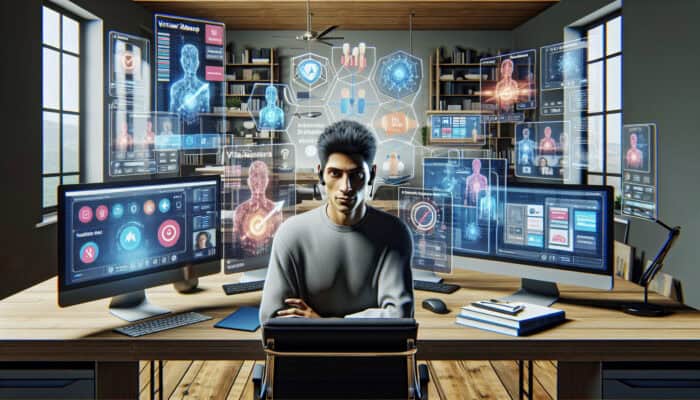
Best Practices from Seasoned Virtual Assistants
Learning from experienced virtual assistants unveils invaluable best practices that significantly enhance successful webinar setups. Seasoned professionals frequently emphasize the necessity of meticulous planning and rehearsals. For instance, accomplished assistants suggest utilizing a comprehensive pre-webinar checklist that addresses critical areas such as technical assessments, participant reminders, and content verification to ensure everything runs smoothly.
One effective strategy employed by expert assistants involved assigning a dedicated ‘Tech Support’ role during the webinar. This individual was tasked with managing all technical elements, allowing the primary presenter to focus solely on delivering content. Such a clear division of responsibilities greatly reduces stress and enhances the overall experience. Additionally, experienced virtual assistants often recommend proactively engaging with participants before the event through email or social media, which builds anticipation and gathers insights into their interests and expectations.
Ultimately, applying real-world examples and proven strategies is essential for virtual assistants striving to enhance their webinar setup expertise. This hands-on experience not only boosts confidence but also establishes them as trusted authorities in their field, fostering a reputation for excellence.
Avoid Common Webinar Setup Mistakes for Seamless Execution
Navigating common pitfalls during webinar setups is vital for ensuring a seamless experience. Virtual assistants can effectively sidestep these issues by implementing actionable strategies. A prevalent mistake is neglecting to test technology in advance. Conducting thorough pre-event checks, including audio and video evaluations, can help avert last-minute crises and ensure everything functions as intended.
Another frequent oversight is failing to account for participants’ varying time zones. Providing clear schedules that reflect multiple time zones is essential to prevent confusion and disengagement among attendees. Furthermore, overloading the webinar with excessive content can overwhelm participants. Striking the right balance between information and engagement is crucial, as is allowing ample time for interaction and questions.
Utilizing feedback from past webinars can illuminate potential pitfalls. Virtual assistants should actively solicit participant insights after events to identify areas for improvement. By staying aware of these common traps and adopting proactive measures, virtual assistants can significantly enhance their success rates and ensure meaningful experiences for all involved during webinars.
Integrate Advanced Techniques for Outstanding Webinar Setups

Exploring advanced techniques in webinar setups can significantly elevate the quality of presentations. One innovative trend is the incorporation of interactive elements such as polls and quizzes, which actively engage participants and improve learning outcomes. Virtual assistants should consider integrating these features to foster a more dynamic environment that captivates audiences and enhances retention.
Another effective tactic involves utilizing high-quality visuals and multimedia content. Including eye-catching graphics, videos, and animations can captivate audiences and maintain participant attention throughout the session. Additionally, leveraging breakout rooms for smaller discussions encourages deeper engagement and interaction, facilitating richer conversations and allowing participants to share insights in a more intimate setting.
Staying updated on the latest technologies, such as Virtual Reality (VR) and Augmented Reality (AR), can provide a competitive edge. These cutting-edge tools are gradually being integrated into webinars, resulting in immersive experiences that surpass traditional formats. As the webinar landscape evolves, the ability to adapt and incorporate these advanced techniques will distinguish virtual assistants as industry leaders in digital communication and event management.
Discover Essential Tools and Software for Successful Webinar Execution
A wide array of tools and software is available to streamline and enhance webinar setups, and virtual assistants must make informed decisions to optimize their efforts. Key tools include:
- Zoom – Renowned for its user-friendly interface and robust features, including breakout rooms and polling capabilities.
- Webex – Offers excellent security features and integrates seamlessly with other corporate tools, making it a reliable choice for businesses.
- GoToWebinar – Known for its reliability and comprehensive analytics capabilities, ideal for measuring engagement.
- Microsoft Teams – Perfect for organizations already utilizing Microsoft products, featuring seamless integration and familiar interfaces.
- Demio – A webinar platform focusing on engagement, offering features like automated webinars and live chat to keep participants involved.
Beyond mere functionality, understanding the unique features and benefits of each platform is critical. Virtual assistants should assess factors such as participant limits, user-friendliness, and customer support when selecting software. Additionally, exploring supplementary tools, such as graphic design software for creating visuals and email marketing platforms for participant engagement, can further enhance the overall webinar experience, ensuring it meets the expectations of all stakeholders.
Prioritize Ongoing Training and Development for Mastering Webinar Skills
Continuous training is essential for virtual assistants who aspire to master webinar setups. As technology evolves, ongoing upskilling ensures that assistants remain competitive and knowledgeable in their field. Various online courses and certifications focus on webinar management, digital marketing, and technical skills relevant to webinar software.
Providers such as Coursera, Udemy, and LinkedIn Learning offer tailored courses that delve into the intricacies of webinar creation and delivery. Furthermore, participating in webinars hosted by industry experts can provide practical insights and valuable networking opportunities. Engaging with peers and learning from their experiences can also enhance the learning process.
Moreover, virtual assistants should actively seek feedback from peers and mentors to identify areas for improvement. Continuous learning not only enhances proficiency but also fosters a culture of innovation within the industry. By investing in their development, virtual assistants position themselves as valuable assets in the evolving landscape of remote work and digital communication, ultimately contributing to their long-term success.
How Can Virtual Assistants Prepare Effectively for Webinars?
Utilize a Comprehensive Pre-Webinar Checklist for Successful Execution
A thorough pre-webinar checklist is vital for ensuring that no critical tasks are overlooked before the event begins. This checklist should encompass all essential tasks, such as:
- Confirming the webinar platform and ensuring that all features function correctly.
- Testing audio and video equipment to guarantee clarity and reliability.
- Sending reminders to participants with clear instructions and expectations to ensure smooth attendance.
- Reviewing presentation materials for both accuracy and visual appeal to maintain professionalism.
- Establishing a backup plan for potential technical difficulties to mitigate risks.
- Preparing interactive elements, such as polls or quizzes, to enhance engagement.
- Arranging for a rehearsal to address any potential issues that may arise.
By following this comprehensive checklist, virtual assistants can mitigate risks associated with last-minute complications. This proactive approach enhances their confidence and fosters trust among participants, who can rely on the virtual assistant’s professionalism. A meticulously executed pre-webinar preparation ultimately lays the groundwork for a successful event, allowing virtual assistants to excel in their roles while delivering exceptional experiences.
Engage Participants Effectively During Setup for Maximum Impact
Effectively engaging participants during the setup phase is crucial for creating a positive atmosphere and ensuring their commitment to the event. Virtual assistants can employ several strategies to facilitate interaction and engagement. One effective method is to initiate conversations ahead of time through personalized emails or social media, encouraging participants to share their expectations and specific topics of interest.
During the setup phase, utilizing interactive features such as chat boxes and Q&A segments can further captivate participants. Encouraging them to pose questions or share their thoughts not only creates a more inclusive environment but also enables the virtual assistant to proactively address concerns and clarify any uncertainties.
Incorporating icebreakers or introductory activities can also enhance participant engagement. These activities might include brief polls or light-hearted questions that encourage participants to connect before the main content begins. By prioritizing participant engagement from the outset, virtual assistants set the stage for a more dynamic and rewarding webinar experience that resonates with attendees.
Conduct Technical Rehearsals for Optimal Preparedness
Carrying out technical rehearsals is a critical step in preventing issues during live events. Rehearsals enable virtual assistants to identify potential problems and confirm that all technology operates smoothly. It is advisable to conduct these rehearsals at least once, ideally a few days before the live event, to accommodate necessary adjustments and ensure everything is in place.
During the rehearsal, virtual assistants should check every component of the setup, including audio levels, video quality, and the functionality of interactive elements. Inviting a colleague or friend to act as a test participant can provide valuable insights, allowing them to offer feedback on the overall experience from a participant’s perspective, which can be instrumental in improving the delivery.
Additionally, rehearsals serve as an opportunity for virtual assistants to practice their delivery and timing. Familiarity with the content and flow of the webinar can significantly enhance confidence, enabling them to focus on engaging with participants rather than being preoccupied with technical issues. By prioritizing rehearsals, virtual assistants can elevate the overall quality and professionalism of the webinar, ultimately leading to a more successful event that meets the expectations of participants.
Selecting the Right Tools and Software for Webinar Setup
Evaluate Top Webinar Platforms for Optimal Performance
Understanding the features of various webinar platforms is crucial for virtual assistants when selecting the most suitable one for their needs. Some of the leading platforms widely used in the industry include:
- Zoom – Offers a wide array of features, including breakout rooms, polls, and user-friendly recording options that enhance engagement.
- Webex – Known for its reliability and robust security features, making it an excellent choice for corporate environments and sensitive data.
- GoToWebinar – Provides comprehensive analytics and effective engagement tools, ideal for large audiences and detailed performance tracking.
- Demio – Focused on participant engagement with unique features like automated webinars and dedicated landing pages to attract attendees.
- Microsoft Teams – Seamlessly integrates with Microsoft products, providing a familiar interface for users and enhancing collaboration.
By evaluating these platforms based on their specific needs, virtual assistants can select the best fit for their webinars. Considerations such as ease of use, participant limits, and cost should all play a role in this decision-making process. The right platform not only enhances the webinar experience for participants but also simplifies the setup process for the virtual assistant, ensuring a successful event that meets both organizational goals and participant expectations.
Integrate Essential Tools for a Streamlined Workflow
Integrating webinar software with other essential tools can greatly streamline the setup process and improve overall efficiency. Virtual assistants can benefit from various integrations, including:
- Email marketing platforms like Mailchimp for sending reminders and follow-up messages, ensuring participant engagement.
- CRM systems to manage participant data and engagement effectively.
- Project management tools such as Trello or Asana to track tasks and deadlines efficiently.
- Social media platforms for promoting the webinar and engaging with participants before and after the event.
Utilizing these integrations enables virtual assistants to manage their workflows more effectively. For example, connecting their webinar platform to an email marketing tool allows for automated reminders and follow-up messages, saving time and ensuring that participants stay engaged throughout the process. This cohesive approach not only enhances productivity but also contributes to a more polished and professional webinar experience that resonates with attendees.
Discover Budget-Friendly Solutions for Webinar Software
Identifying cost-effective solutions for webinar software is essential for budget-conscious setups. Fortunately, numerous affordable options offer robust features tailored to diverse needs. Platforms like Zoom and Google Meet provide free versions with essential functionalities, making them ideal for smaller events or those just starting out.
Additionally, software such as Jitsi or BigMarker offers free or low-cost options for hosting webinars without sacrificing quality. These platforms typically include features like screen sharing and chat functionality, enabling virtual assistants to deliver engaging presentations while managing their budgets effectively.
Moreover, utilizing open-source software can also serve as a viable option for those with technical expertise. By employing these cost-effective solutions, virtual assistants can create professional-grade webinars while maintaining financial prudence. This strategic approach not only enhances their capabilities but also opens doors for broader audience engagement, allowing them to reach more participants without excessive expenditures.
What Are the Core Responsibilities of Virtual Assistants in Webinars?
Create an Ideal Webinar Environment to Ensure Success
Establishing a conducive environment for webinars is crucial for success. Virtual assistants must consider several factors during setup to ensure a professional atmosphere. This includes selecting an appropriate backdrop that is visually appealing and free of distractions, as well as ensuring that the space reflects the professionalism of the event and enhances the overall participant experience.
Moreover, effective lighting is essential. Ensuring that the presenter is well-lit and clearly visible contributes to a more engaging experience. Virtual assistants should also verify that the audio quality is optimal, as poor sound can detract from the content being delivered and disrupt the flow of the presentation.
Additionally, the layout of digital materials, such as slides or videos, should be meticulously planned to maintain participant focus and engagement. By prioritizing these elements, virtual assistants can cultivate a positive webinar environment that encourages interaction and enhances the content being presented. This thoughtful approach to setup showcases their commitment to delivering high-quality experiences that resonate with attendees.
Facilitate Participant Interaction to Enhance Engagement
Effectively managing participant interaction significantly enriches the webinar experience. Virtual assistants play a crucial role in facilitating this engagement through strategic moderation. One key strategy is to establish clear guidelines for interaction from the outset, such as defining when participants can ask questions or provide feedback during the session.
Utilizing the chat feature allows for real-time interaction, enabling participants to engage without interrupting the flow of the presentation. Encouraging questions during designated Q&A segments ensures that participants feel valued and heard, enhancing their overall experience. Virtual assistants can also stimulate discussions by posing questions or incorporating interactive elements like polls to foster greater involvement.
Furthermore, managing participant feedback during the webinar is essential. Virtual assistants should be prepared to address concerns promptly and maintain a positive atmosphere throughout the session. By fostering a collaborative environment, they can enhance the overall participant experience, driving engagement and satisfaction, which are critical for the success of the webinar.
Implement Effective Post-Webinar Follow-Up Strategies for Continued Engagement
Following up after the webinar is a vital step in ensuring sustained engagement. Virtual assistants should adopt best practices for post-webinar follow-ups to maximize the event’s impact. One effective approach is to send personalized thank-you emails to participants, expressing gratitude for their attendance while providing access to recorded sessions or supplementary materials that reinforce the content covered.
Additionally, gathering feedback through surveys can yield valuable insights into the participant experience. Questions regarding content relevance, engagement levels, and technical issues can inform future improvements and adjustments. Furthermore, sharing key takeaways or action items reinforces the value of the webinar, encouraging participants to apply what they have learned in their professional contexts.
Maintaining communication with participants after the event fosters lasting relationships and positions virtual assistants as trusted resources. By implementing these follow-up strategies, virtual assistants can enhance participant satisfaction and promote long-term engagement, ultimately leading to a community of returning attendees who value the insights gained from the webinars.
Research-Backed Benefits of Webinar Setup Expertise for Virtual Assistants
Enhance Webinar Quality Through Specialized Knowledge
Expertise in webinar setup directly correlates with improved quality. When virtual assistants possess a comprehensive understanding of the technical and logistical aspects, they can create more polished presentations that resonate with audiences. This professionalism translates into higher participant satisfaction, as attendees are more likely to appreciate a well-organized and engaging experience that meets their expectations.
Moreover, expert virtual assistants can leverage data analytics to continuously refine their approach. By analyzing participant engagement metrics, they can pinpoint which elements resonate most with attendees and adjust future webinars accordingly. This data-driven methodology not only enhances quality but also positions virtual assistants as leaders in the industry, showcasing their ability to adapt to changing needs and preferences.
Consequently, participants are more inclined to return for future webinars and recommend the sessions to others. This cycle of improvement and participant satisfaction underscores the significance of expertise in webinar setup, ultimately benefiting both the virtual assistant and the organization they represent, creating a positive feedback loop that enhances overall performance.
Boost Participant Engagement Through Expert Techniques
A proficient setup can significantly elevate participant engagement, a benefit substantiated by various studies. Engaging webinars often feature interactive elements such as polls and breakout discussions, which stimulate audience participation and enhance the overall learning experience. Research indicates that when participants feel involved, they are more likely to retain information and remain satisfied with the event, leading to positive outcomes.
Virtual assistants who excel in the art of engagement can cultivate an atmosphere where participants feel valued and included. This sense of inclusion enriches the overall experience and fosters a community among attendees, enhancing the potential for networking and collaboration. Furthermore, interactive features can lead to improved knowledge retention, as participants are more likely to remember content they actively engage with, making the sessions significantly more impactful.
By prioritizing engagement through expert setup practices, virtual assistants can achieve better immediate outcomes from webinars while also enhancing long-term retention of key concepts, ultimately contributing to the success of their events and the satisfaction of attendees.
Unlock Career Advancement Opportunities Through Webinar Expertise
Specializing in webinar setup can pave the way for new career opportunities for virtual assistants. As organizations increasingly rely on digital communication, the demand for skilled professionals in this field continues to grow. Virtual assistants with demonstrated expertise in webinar management are well-positioned to take on roles such as webinar producers, digital marketing specialists, or even event coordinators, enhancing their professional trajectories.
Numerous real-world examples exist of virtual assistants leveraging their webinar skills to advance their careers. Many have transitioned into full-time positions within companies, where they oversee entire digital event strategies, while others have successfully launched freelance businesses, providing webinar services to a diverse clientele and building a reputation for excellence in the industry.
By establishing themselves as experts in webinar setup, virtual assistants can enhance their professional profiles and create numerous growth opportunities. This specialized expertise not only boosts their marketability but also contributes to the evolving landscape of remote work, opening new avenues for collaboration and innovation.
What Strategies Foster Continuous Improvement in Webinar Setup?
Gather Feedback and Conduct Analysis for Ongoing Growth
Collecting and analyzing feedback is critical for continuous improvement in webinar setups. Virtual assistants should develop a systematic approach to gather participant insights. Implementing post-webinar surveys enables them to assess various aspects, such as content relevance, technical performance, and overall satisfaction, providing valuable data for future enhancements.
Utilizing tools such as Google Forms or SurveyMonkey simplifies the feedback collection process, allowing virtual assistants to gain actionable insights that can guide adjustments for future webinars. Analyzing this feedback is equally important; identifying recurring themes or areas for improvement can steer modifications and innovations that enhance future webinar experiences.
Additionally, virtual assistants can benefit from peer feedback through internal reviews or participation in professional networks. This collaborative approach fosters a growth-oriented environment and encourages the exchange of best practices and innovative ideas. By prioritizing feedback and analysis, virtual assistants enhance their skills while ensuring that each webinar is progressively refined, leading to superior outcomes and participant satisfaction.
Prioritize Continuous Skill Development and Training
Ongoing skill development is essential for virtual assistants to stay informed about the latest trends in webinar setup. Investing in training programs can bolster their expertise and keep them competitive in the marketplace. Numerous online platforms offer specialized courses focused on digital communication, audience engagement, and technical competencies related to webinar software.
Participating in webinars hosted by industry leaders provides opportunities to learn from seasoned professionals. Additionally, attending workshops or conferences facilitates networking and knowledge sharing, enriching the virtual assistant’s skill set. Engaging in these educational experiences can lead to new insights and innovative practices that enhance their capabilities.
Furthermore, virtual assistants should consider obtaining certifications in related fields, such as digital marketing or project management. These credentials not only validate their expertise but also enhance their professional profile, positioning them as qualified candidates for advanced roles. By prioritizing continuous learning, virtual assistants can adapt to evolving technologies and maintain their relevance in the ever-changing landscape of remote work, ensuring long-term success.
Embrace New Technologies for Enhanced Webinar Setups
Remaining adaptable to new technologies is vital for virtual assistants striving to maintain their expertise in webinar setup. As digital communication continues to evolve, openness to emerging tools and platforms can significantly improve the quality of webinars. Virtual assistants should actively seek out new technologies that offer innovative features, such as enhanced interactivity or improved analytics, to elevate their presentations.
Engaging in webinars or workshops that focus on emerging technologies helps keep virtual assistants informed about the latest developments. Participating in online communities and forums dedicated to digital event management can also provide insights into practical applications of new tools and technologies that can enhance webinar experiences.
Moreover, experimenting with new technologies during practice sessions allows virtual assistants to build confidence in using them before live events. This proactive approach not only enriches their skill set but also positions them as forward-thinking professionals within the industry. By embracing technological advancements, virtual assistants can elevate their webinar setups and continually enhance the participant experience, ensuring they remain competitive in the digital landscape.
Conduct Regular Performance Reviews for Continuous Enhancement
Performing regular performance reviews serves as an effective strategy for identifying areas for improvement in webinar setups. Virtual assistants can benefit from self-assessments and peer evaluations to gain insights into their strengths and weaknesses. Establishing measurable goals for each webinar—such as participant engagement levels or technical performance—enables them to monitor progress over time and identify successful practices.
Seeking constructive feedback from participants can also inform performance reviews. Understanding what resonated with the audience allows virtual assistants to refine their approach and enhance future webinars. This iterative process fosters a culture of continuous improvement that benefits both the virtual assistants and their participants.
Additionally, documenting lessons learned from each event provides a valuable reference for future setups. By fostering a culture of continuous reflection and improvement, virtual assistants can enhance their performance and ultimately deliver higher-quality webinars that meet the needs and expectations of participants. Regular performance reviews not only encourage professional growth but also contribute to the overall success of webinars, ensuring that every event is better than the last.
Encourage Collaborative Learning for Skill Enhancement
Promoting collaborative learning among virtual assistants can greatly improve webinar setup skills. Initiatives such as study groups, peer mentoring, or knowledge-sharing sessions create a supportive environment where professionals can exchange ideas and best practices. This collaboration not only enhances individual capabilities but also strengthens the overall skill set of the group.
Hosting regular meetups or workshops provides a platform for virtual assistants to discuss challenges and collaboratively explore innovative solutions to common problems they face. This collaborative approach not only strengthens individual capabilities but also fosters a sense of community among peers, which can lead to enhanced collaboration and creativity.
Moreover, leveraging online collaboration tools, such as Slack or Trello, streamlines information sharing and project management among virtual assistants. By creating shared resources and templates, they can optimize their workflows and improve efficiency. Collaborative learning initiatives not only enrich the professional development of virtual assistants but also contribute to the collective expertise within the industry, ultimately elevating the standard of webinars delivered.
Frequently Asked Questions (FAQs)
What essential skills are needed for successful webinar setup?
Key skills encompass technical proficiency with webinar software, effective communication abilities for engaging participants, and strong time management to keep events on schedule and enhance overall productivity.
How can virtual assistants enhance participant engagement during webinars?
Virtual assistants can boost engagement by incorporating interactive elements like polls, encouraging questions, and creating icebreaking activities prior to the event to foster a positive atmosphere.
What tools are recommended for successful webinar setups?
Popular tools include Zoom, Webex, GoToWebinar, and Demio, each offering unique features tailored to different webinar needs and audience sizes.
Why is ongoing training important for virtual assistants involved in webinar setups?
Ongoing training is crucial for keeping up with the latest technologies and trends, ensuring virtual assistants remain competitive and proficient in their roles, ultimately enhancing their effectiveness and value.
How can feedback improve future webinars?
Collecting and analyzing participant feedback enables virtual assistants to identify strengths and weaknesses, guiding enhancements for future webinars based on real insights and participant experiences.
What role does time management play in webinar success?
Effective time management ensures that webinars proceed smoothly, allowing all planned content to be covered without delays while maintaining participant engagement and satisfaction throughout the session.
How can virtual assistants create a conducive webinar environment?
Creating a professional environment involves selecting an appropriate backdrop, ensuring optimal lighting and audio quality, and effectively structuring digital materials to enhance the overall participant experience.
What are common pitfalls to avoid during webinar setups?
Common pitfalls include neglecting to test technology, failing to consider participant time zones, and overloading content, all of which can disrupt the webinar experience and diminish participant engagement.
What are the benefits of using interactive elements in webinars?
Interactive elements can significantly enhance engagement, as they encourage active participation, improve knowledge retention, and foster a sense of community among attendees, ultimately leading to more successful webinars.
How can virtual assistants adapt to emerging technologies in webinars?
Staying informed about new tools through workshops, webinars, and online communities, as well as experimenting with them during practice sessions, helps virtual assistants remain adaptable and effective in their roles.
Explore our world on YouTube!
The Article Webinar Setup Expertise for Human Virtual Assistants First Published On: https://vagods.co.uk
The Article Webinar Setup for Human Virtual Assistant Expertise Was Found On https://limitsofstrategy.com
The Article Webinar Setup for Expertise in Human Virtual Assistance First Appeared ON
: https://ad4sc.com




No responses yet